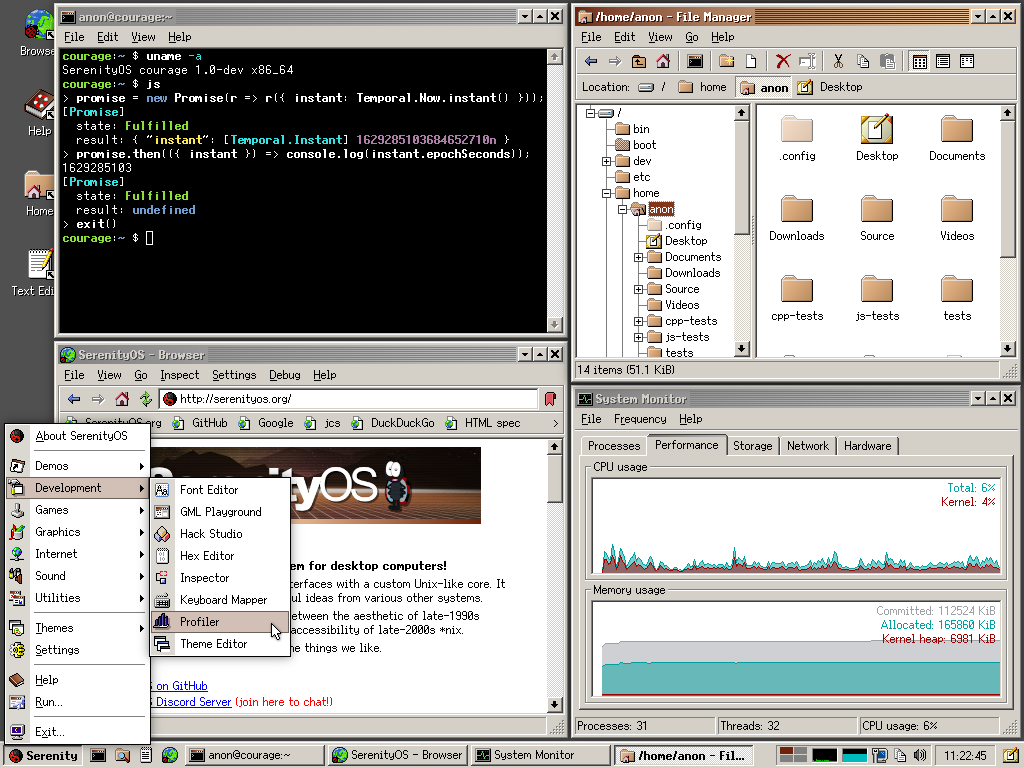Before of this patch, we supported two methods to address a boot device:
1. Specifying root=/dev/hdXY, where X is a-z letter which corresponds to
a boot device, and Y as number from 1 to 16, to indicate the partition
number, which can be omitted to instruct the kernel to use a raw device
rather than a partition on a raw device.
2. Specifying root=PARTUUID: with a GUID string of a GUID partition. In
case of existing storage device with GPT partitions, this is most likely
the safest option to ensure booting from persistent storage.
While option 2 is more advanced and reliable, the first option has 2
caveats:
1. The string prefix "/dev/hd" doesn't mean anything beside a convention
on Linux installations, that was taken into use in Serenity. In Serenity
we don't mount DevTmpFS before we mount the boot device on /, so the
kernel doesn't really access /dev anyway, so this convention is only a
big misleading relic that can easily make the user to assume we access
/dev early on boot.
2. This convention although resemble the simple linux convention, is
quite limited in specifying a correct boot device across hardware setup
changes, so option 2 was recommended to ensure the system is always
bootable.
With these caveats in mind, this commit tries to fix the problem with
adding more addressing options as well as to remove the first option
being mentioned above of addressing.
To sum it up, there are 4 addressing options:
1. Hardware relative address - Each instance of StorageController is
assigned with a index number relative to the type of hardware it handles
which makes it possible to address storage devices with a prefix of the
commandset ("ata" for ATA, "nvme" for NVMe, "ramdisk" for Plain memory),
and then the number for the parent controller relative hardware index,
another number LUN target_id, and a third number for LUN disk_id.
2. LUN address - Similar to the previous option, but instead we rely on
the parent controller absolute index for the first number.
3. Block device major and minor numbers - by specifying the major and
minor numbers, the kernel can simply try to get the corresponding block
device and use it as the boot device.
4. GUID string, in the same fashion like before, so the user use the
"PARTUUID:" string prefix and add the GUID of the GPT partition.
For the new address modes 1 and 2, the user can choose to also specify a
partition out of the selected boot device. To do that, the user needs to
append the semicolon character and then add the string "partX" where X
is to be changed for the partition number. We start counting from 0, and
therefore the first partition number is 0 and not 1 in the kernel boot
argument.
|
||
|---|---|---|
| .github | ||
| AK | ||
| Base | ||
| Documentation | ||
| Kernel | ||
| Meta | ||
| Ports | ||
| Tests | ||
| Toolchain | ||
| Userland | ||
| .clang-format | ||
| .clang-tidy | ||
| .gitattributes | ||
| .gitignore | ||
| .mailmap | ||
| .pre-commit-config.yaml | ||
| .prettierignore | ||
| .prettierrc | ||
| azure-pipelines.yml | ||
| CMakeLists.txt | ||
| CONTRIBUTING.md | ||
| LICENSE | ||
| README.md | ||
| SECURITY.md | ||
SerenityOS
Graphical Unix-like operating system for x86 computers.
About
SerenityOS is a love letter to '90s user interfaces with a custom Unix-like core. It flatters with sincerity by stealing beautiful ideas from various other systems.
Roughly speaking, the goal is a marriage between the aesthetic of late-1990s productivity software and the power-user accessibility of late-2000s *nix. This is a system by us, for us, based on the things we like.
You can watch videos of the system being developed on YouTube:
FAQ: Frequently Asked Questions
Screenshot
Features
- Modern x86 32-bit and 64-bit kernel with pre-emptive multi-threading
- Browser with JavaScript, WebAssembly, and more (check the spec compliance for JS, CSS, and WASM)
- Security features (hardware protections, limited userland capabilities, W^X memory,
pledge&unveil, (K)ASLR, OOM-resistance, web-content isolation, state-of-the-art TLS algorithms, ...) - System services (WindowServer, LoginServer, AudioServer, WebServer, RequestServer, CrashServer, ...) and modern IPC
- Good POSIX compatibility (LibC, Shell, syscalls, signals, pseudoterminals, filesystem notifications, standard Unix utilities, ...)
- POSIX-like virtual file systems (/proc, /dev, /sys, /tmp, ...) and ext2 file system
- Network stack and applications with support for IPv4, TCP, UDP; DNS, HTTP, Gemini, IMAP, NTP
- Profiling, debugging and other development tools (Kernel-supported profiling, detailed program analysis with software emulation in UserspaceEmulator, CrashReporter, interactive GUI playground, HexEditor, HackStudio IDE for C++ and more)
- Libraries for everything from cryptography to OpenGL, audio, JavaScript, GUI, playing chess, ...
- Support for many common and uncommon file formats (PNG, JPEG, GIF, MP3, WAV, FLAC, ZIP, TAR, PDF, QOI, Gemini, ...)
- Unified style and design philosophy, flexible theming system, custom (bitmap and vector) fonts
- Games (Solitaire, Minesweeper, 2048, chess, Conway's Game of Life, ...) and demos (CatDog, Starfield, Eyes, mandelbrot set, WidgetGallery, ...)
- Every-day GUI programs and utilities (Spreadsheet with JavaScript, TextEditor, Terminal, PixelPaint, various multimedia viewers and players, Mail, Assistant, Calculator, ...)
... and all of the above are right in this repository, no extra dependencies, built from-scratch by us :^)
Additionally, there are over two hundred ports of popular open-source software, including games, compilers, Unix tools, multimedia apps and more.
How do I read the documentation?
Man pages are available online at man.serenityos.org. These pages are generated from the Markdown source files in Base/usr/share/man and updated automatically.
When running SerenityOS you can use man for the terminal interface, or help for the GUI.
Code-related documentation can be found in the documentation folder.
How do I build and run this?
See the SerenityOS build instructions. Serenity runs on Linux, macOS (aarch64 might be a challenge), Windows (with WSL2) and many other *Nixes with hardware or software virtualization.
Get in touch and participate!
Join our Discord server: SerenityOS Discord
Before opening an issue, please see the issue policy.
A general guide for contributing can be found in CONTRIBUTING.md.
Authors
- Andreas Kling - awesomekling
- Robin Burchell - rburchell
- Conrad Pankoff - deoxxa
- Sergey Bugaev - bugaevc
- Liav A - supercomputer7
- Linus Groh - linusg
- Ali Mohammad Pur - alimpfard
- Shannon Booth - shannonbooth
- Hüseyin ASLITÜRK - asliturk
- Matthew Olsson - mattco98
- Nico Weber - nico
- Brian Gianforcaro - bgianfo
- Ben Wiederhake - BenWiederhake
- Tom - tomuta
- Paul Scharnofske - asynts
- Itamar Shenhar - itamar8910
- Luke Wilde - Lubrsi
- Brendan Coles - bcoles
- Andrew Kaster - ADKaster
- thankyouverycool - thankyouverycool
- Idan Horowitz - IdanHo
- Gunnar Beutner - gunnarbeutner
- Tim Flynn - trflynn89
- Jean-Baptiste Boric - boricj
- Stephan Unverwerth - sunverwerth
- Max Wipfli - MaxWipfli
- Daniel Bertalan - BertalanD
- Jelle Raaijmakers - GMTA
- Sam Atkins - AtkinsSJ
- Tobias Christiansen - TobyAsE
- Lenny Maiorani - ldm5180
- sin-ack - sin-ack
- Jesse Buhagiar - Quaker762
- Peter Elliott - Petelliott
- Karol Kosek - krkk
- Mustafa Quraish - mustafaquraish
- David Tuin - davidot
- Leon Albrecht - Hendiadyoin1
- Tim Schumacher - timschumi
- Marcus Nilsson - metmo
- Gegga Thor - Xexxa
- kleines Filmröllchen - kleinesfilmroellchen
- Kenneth Myhra - kennethmyhra
- Maciej - sppmacd
- Sahan Fernando - ccapitalK
- Benjamin Maxwell - MacDue
- Dennis Esternon - djwisdom
And many more! See here for a full contributor list. The people listed above have landed more than 100 commits in the project. :^)
License
SerenityOS is licensed under a 2-clause BSD license.